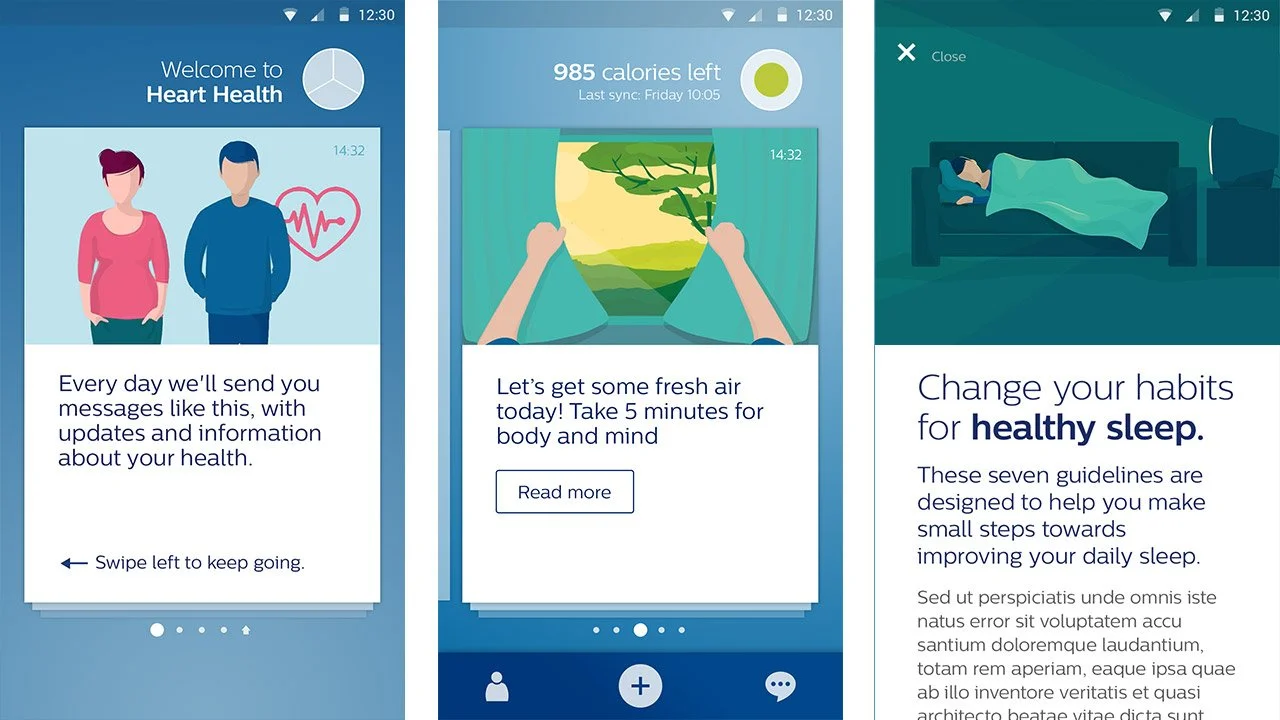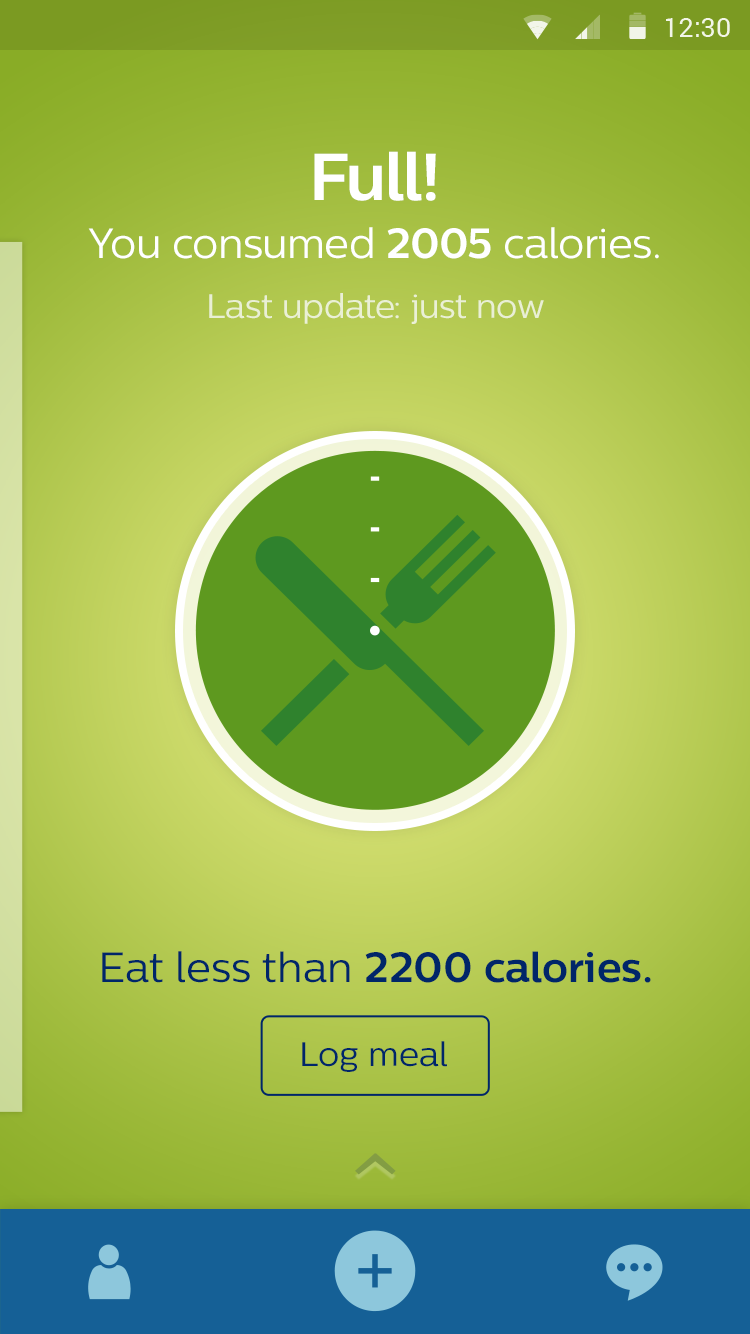Philips Heart Health
Help people at risk take small steps for better health.
The Intention
Our aim with Philips Heart Health was to build a mobile app experience that would activate healthy lifestyles and inspire change. This was done by engaging an ecosystem of connected and wearable products created by Philips and FDA approved.
My Role
Freelance Designer
Visual Design Lead
Design Language System Assist
Motion Design
Assisted UX
Extra Credit
Philips – Amsterdam
Matthias Dittrich – Product Lead
Lily Kollé – UX Design
Riccardo Vescovo – UX Design
First:
Philips General Health
As well as defining a completely new application (Heart Health), my side project was to continue design work on a previous initiative called General Health. This application was data dashboard for tracked activity, food intake, sleep and heart rate.
General Health worked in tandem with the Philips Watch, which was an activity and sleep tracker as well as heart rate monitor.
I was part of the scrum team, participating in sprints for development of new features and optimization of older ones.

Heart Health
Module-Based Change
Philips worked with doctors and the American Heart Association to develop a 24-week health program with a watch-based activity tracker. The aim was to prevent cardiovascular disease by addressing common issues like activity, diet, sleep, and stress. With daily goals, users would take small steps for big impact on their health.
Our solution to help create change:
Make “Data” Approachable.
We used the following methods to engage
people in making small steps towards better health.
Make it Personal.
A virtual assessment began the 24-week program. Based on detailed personal health data a customized program would be formed. This also included their own personal motivations for desiring change themselves.
Give Perspective.
“What does 10,000 steps actually mean?” “What does 1500 calories really mean?” The goal of the app was to find natural ways to help people start healthy routines.
Make it Playful.
Leveraging gamification, clear targets were made for each stage of the program. Each day could have a different goal. Instead of leading with numbers, we looked to make it glanceable and fun.
How it Works
Each day a person is given a new topical target to reach. As they progress, they are given new goals, while reminded to keep the other goals in mind.
Visual Design Language System
For Heart Health, Philips management had requested me to explore a new visual design language (DLS) for the app.
Workshops
I traveled multiple times to the Philips headquarters in Eindhoven to participate in workshops that were beginning to define the larger DLS.
In the small workshop of around five Philips designers and design directors, I represented the Heart Health team — the first app that would use this DLS.
Together we looked at simple components that could be adopted by both the consumer and professional markets within the Philips’ line of products.
Illustration-led
I led an initiative to lean more into illustrations that had seemed to be overlooked internally. I found an animation on their social channel that had only been seen a handful of times, and decided this style would be the arc of the visual design of the app.
Previously, Philips apps and communications materials were very photography-heavy. These photographs often became outdated in style and technology shown. It was also difficult to show the diversity needed for a global market.
The illustrations brought a calm to the UI, and since the development of Heart Health, this illustration style has continued to play a part of Philips Healthcare apps.
We looked to transform data into healthy habits.
Each user has personalized goals based on their medical conditions. There was a slight gamification of the data to engage and encourage. Every day the app describes what it is they are doing and why it’s important.